Balance
A command provides users with a comprehensive view of their SPOT cryptocurrency portfolio, displaying the current balance and availability of each cryptocurrency held. This command is designed to offer users quick and convenient access to essential information about their portfolio assets. Displays all the SPOT assets + TOTAL FUTURES USDT value as an add-on.

Shortcuts and Extensions:
The command can be executed by typing the whole ‘balance’ word or clicking the ‘balance’ button from the keyboard, but also by typing a single b(B) letter to reduce the time spent on searching it among the other buttons.
There is an additional optional parameter named ‘extended’ (e) to get extended information about each of your positions, such as 24H change or spread.
Example of the easiest way to call the extended balances:
Available plans: Basic, Pro, Ultimate
Assets
A command provides users with a comprehensive view of their FUTURES cryptocurrency portfolio, displaying the current balance and availability of each cryptocurrency held. This command is designed to offer users quick and convenient access to essential information about their portfolio assets as well as the leverage/profit/entry price.
Available plans: Basic, Pro, Ultimate
Total
A command itself goes through all the portfolio balances (SPOT + FUTURES) and calculates a total USDT value by converting each to the latest USDT price on the Binance exchange, so every time it is called, the result will be re-calculated.

Shortcuts and Extensions:
The command can be executed by typing the whole ‘total’ word or clicking the ‘total’ button from the keyboard, but also by typing a single t(T) letter to reduce the time spent on searching it among the other buttons.
Available plans: Basic, Pro, Ultimate
Profit and loss (PnL)
Profit/Loss (PnL) command is extremely helpful in understanding your trading. It allows to see which positions were profitable, and which resulted in a loss. You can also run it across all the positions to see the total result of your trade. The calculation also takes into account the exchange commission, so you have the exact resulting PnL figure.
The Realized PnL calculates the historical PnL results in percentage and USDT within the specified period for each currency separately. The currency can be specified to get just its results with no more data, but it is not required.
The available periods are Today, Yesterday, This Week, Last Week, This Month, Last Month, and so on… till the ALL TIME option.
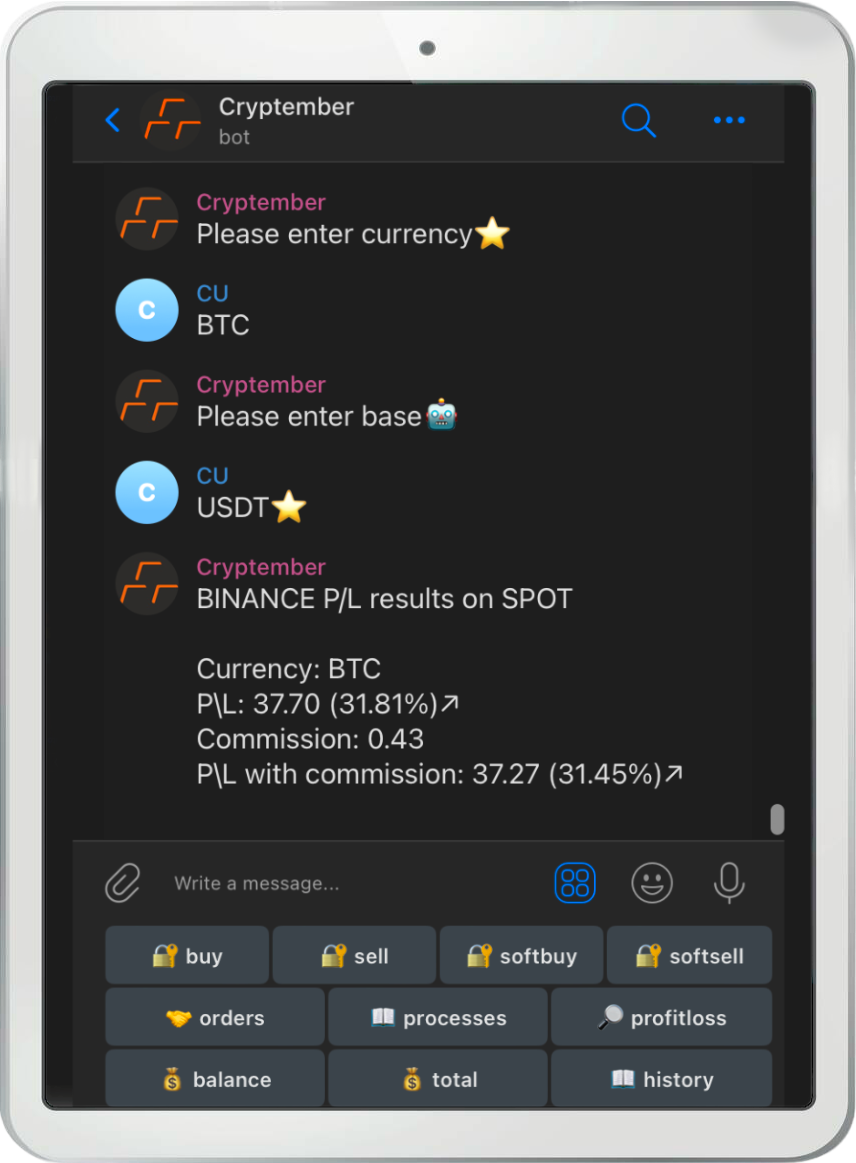
The Unrealized PnL is a powerful tool designed to provide traders with a real-time assessment of potential profits or losses associated with their current open positions in a specific currency. This command leverages historical trade entry data to estimate the financial impact of selling the currency at the current market conditions. Executing this command helps the trader to make informed decisions about whether to hold, sell, or adjust their current positions.

NOTE: The PnL feature is supported for both SPOT and FUTURES trading nodes and is available for only Pro and Ultimate users
