In order to start trading with CryptemerBot you need to be registered and verified on the Binance exchange and set up either “read-only” or/and “trade” API key(s).
Creating API keys on exchanges
Exchanges provide API keys that empower you to perform a variety of actions programmatically. These keys are typically generated with distinct levels of access, including Read Info, Trade, and Withdraw functionalities. The bot needs to have only Read Info and/or Trade. Please DO NOT add API keys with Withdraw access to the Cryptember, as it does not support money transfer operations and it is just not recommended to trust money withdrawals to the third-party tools.
Usually, an exchange provides documentation on how to create API keys.
At the end of the setup, if you intend to trade (need to have Trade API key), your API keys would be like:

Kindly take note of the two keys, specifically Read and Trade. If you intend to utilize the Cryptember Bot solely for notifications, then it is recommended to exclusively employ the Read API key.
To allow trading via the bot, you have to add the IP Address of our server: 135.181.176.82 when the key is generated on Binance, and also, mark the following: Enable Spot & Margin Trading, Enable Margin Load, Repay & Transfer (optional), Enable Futures
Setting up Cryptocurrency Exchange Account in CryptemberBot
The process is fast and easy. However, requires you to already have the “read-only” and/or “trade” API keys to your exchange.
Navigate to CryptemberBot and hit Start. You will see a greeting message and a keyboard below with all available commands (available after the subscription), please tap the subscription button to get simple instructions on how to renew the plan.
As mentioned before, you need to first set up your IP keys on Binance and use setupApiKeys command.
Click/Tap on it to start adding the new exchange.
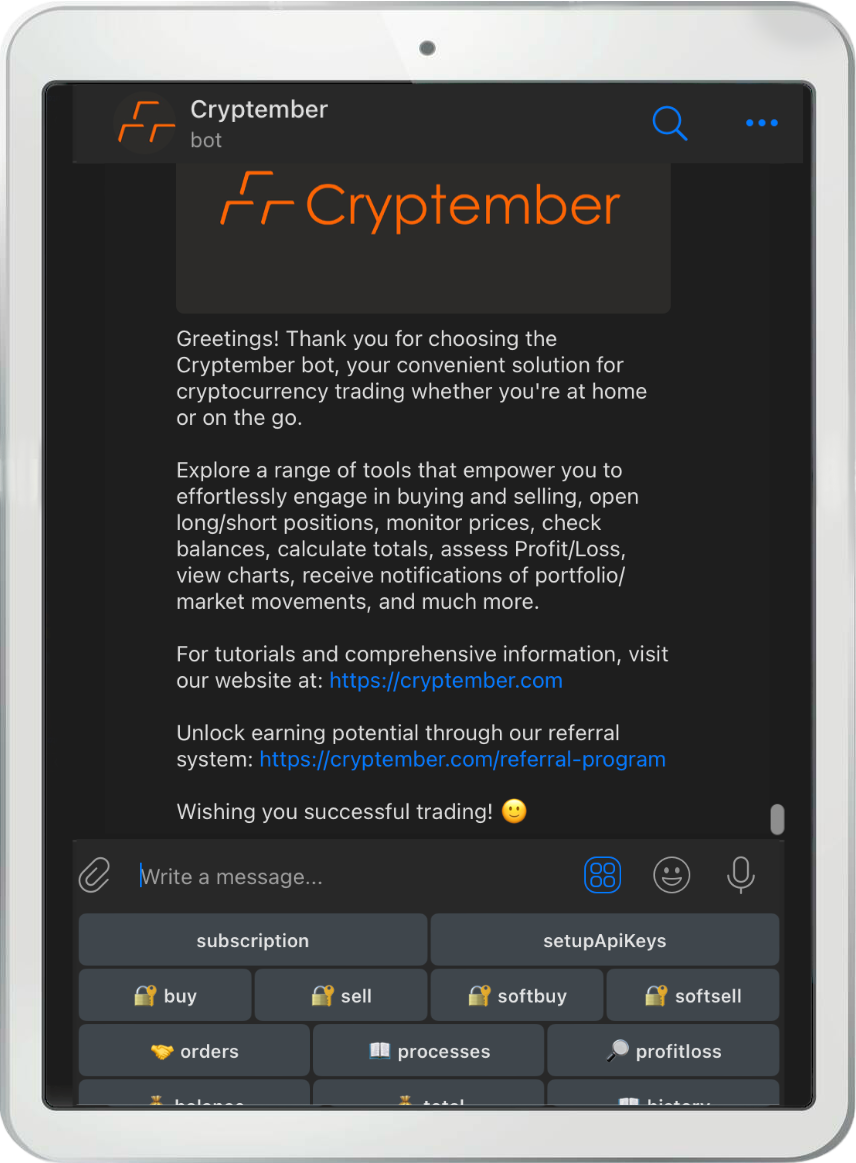
Steps
- Exchange – Choose the exchange you would like to add (for now, only Binance is supported)
- Password – If you are setting up the bot/exchange for the first time, please select the password to be used throughout your use of CryptemberBot. To get more info on passwords and how it is used to secure your account please read Using Cryptember Password.
If you already have a password set up, just use it to unlock the session. - ReadApiKey – Enter the current Binance account read-only API key from the exchange.
- ReadApiSecret – Enter the current Binance account read-only API secret from the exchange. ReadApiKey and ReadApiSecret will allow the bot to read your exchange data and provide you with useful notifications, P\L calculations, etc.
- TradeApiKey – Enter the current Binance account trade API key from the exchange.
- TradeApiSecret – Enter the current Binance account trade API secret from the exchange. TradeApiKey and TradeApiSecret will allow the bot to put trade orders on the exchange. This data is protected by your password, and CANNOT be recovered if the password has been forgotten by you. But no worries if this happens, you will be able to reset them with the new password. To learn more visit
Using Cryptember Password.
Important: Cryptember does not store personal user data, such as the password, but the system itself, does encrypt your data with the password once entered, and the trade API keys will be unlocked which will unlock all the trade commands to be used if the subscription plan covers them.
TradeApiKey and TradeApiSecret are optional. If you would like to use Cryptember Bot in read-only mode please use NONE as value for these two inputs. Please see Read-Only Mode for more information.
