Your personal data security and security of your funds is a top priority for us. Thus, you have to use your own password in order to be able to trade with the CryptemberBot.
NOTE: CryptemberBot does not store passwords, it is used on fly when the trades are needed to be done, and the user provides it to CryptemberBot when the session is expired. If you lose your password, we won’t be able to recover it for you, it is just not possible. In this case CryptemberBot will not be able to do any trading. But no panic, just reset the password and setup your exchange API keys again. As simple as that!
Setting up the password
If you are new to the CryptemberBot and have no password set yet, you can do that while setting up your first exchange API keys with addexchange command.
After you have selected the exchange, it will ask you for the password, that is when the password is set. If you enter next exchange API keys, use the previously set up password.
Please make sure to remember your password, while keeping it strong enough (8+ chars with upper/lower case letters, special characters, etc.)
To change or remove password please use password command located in settings (gearbox).
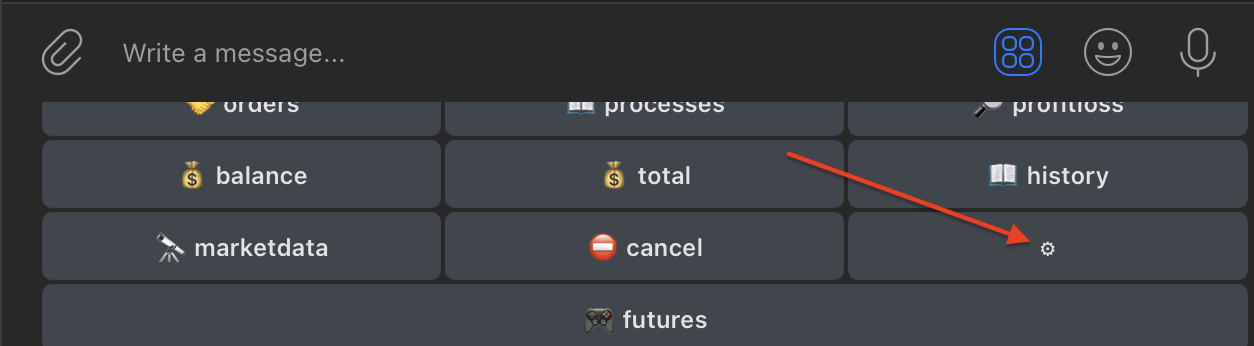
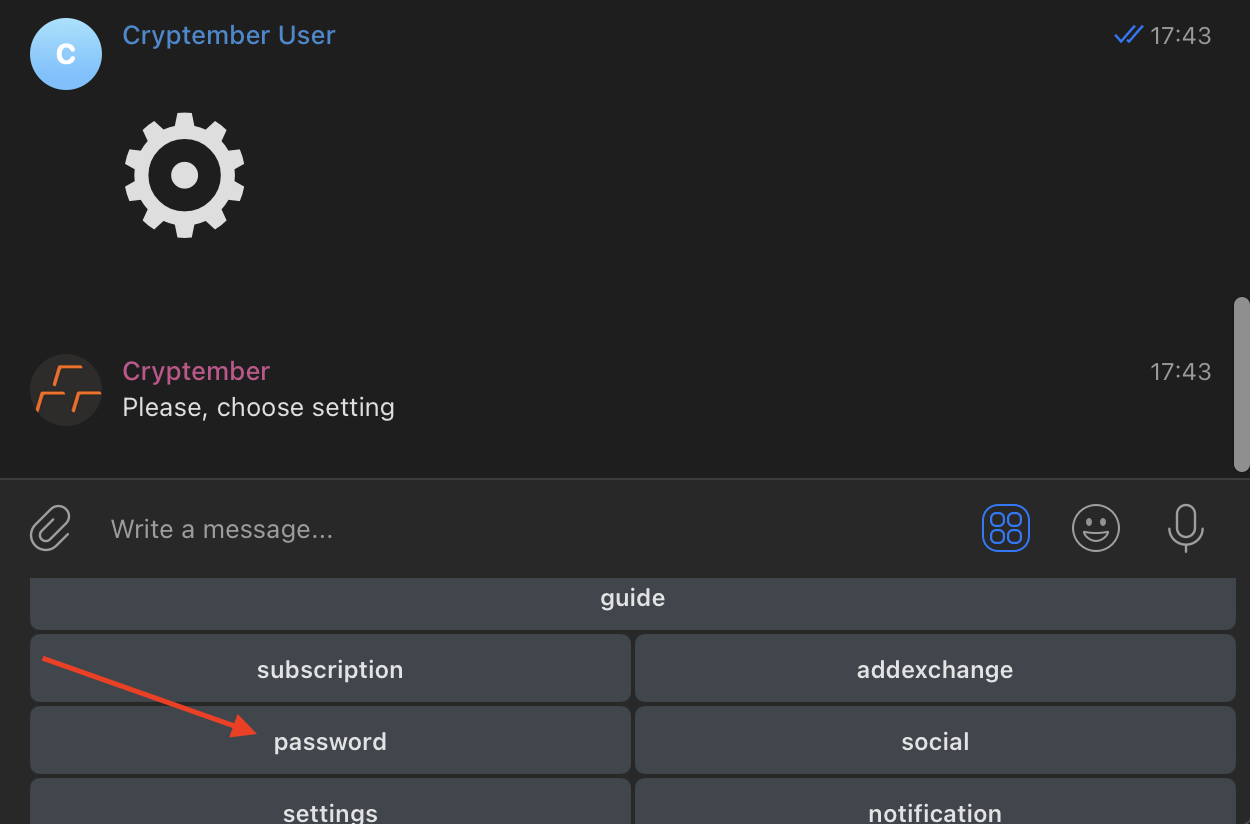
Follow further instructions from the bot to reset or change your password.
Using the password
If you have been inactive in trading for more than 15 minutes, every command which requires changes to your trades on the exchange will ask you to provide the password. When you have provided the password, it will take another 15 minutes since the last command you have used to have the need to enter the password again.
Password loss
We do not store the password and will not be able to recover it for you.
In this case, use password command to reset the password. This deletes all the information protected by your password from CryptemberBot.
Use the exchange API keys again to setup trading and the new password with addexchange command. If you no longer have the API keys, you can always issue new once in your exchange account setting. See Easy Trading – Get Started for more information.
Data protected by the password
The user password protects exchanges Trade API keys. These are the ones needed to do any trades.
All the other data, including exchanges Read-info API keys are protected by a password generated by Cryptember for each user. This is done to ensure that even if the session is expired, we still can read your balances and open trades to deliver the notifications.
